8mm tape technology was originally designed for the video industry. Its original purpose was to transfer high-quality colour images to tape for storage and retrieval. Now 8mm technology has been adopted by the computer industry as a reliable way to store large amounts of computer data. Similar to DAT but with generally greater capacities, 8mm also employs helical scan technology. A drawback to the helical scan system is the complicated tape path. Because the tape must be pulled from a cartridge and wrapped tightly round the spinning read/write cylinder, a great deal of stress is placed on the tape.
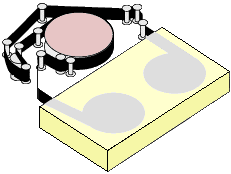
There are two major protocols, utilising different compression algorithms and drive technologies, but the basic function is the same. Exabyte Corporation sponsors standard 8mm and Mammoth while Seagate and Sony represent a new 8mm technology known as Advanced Intelligent Tape (AIT).
The table below identifies the key features of the current 8mm standards:
| Standard | Capacity (n/c) | Interface | Maximum DTR |
|---|---|---|---|
| Standard 8mm | 3.5/7GB | SCSI | 32 MB/min |
| Standard 8mm | 5/10GB | SCSI | 60 MB/min |
| Standard 8mm | 7/14GB | SCSI | 60 MB/min |
| Standard 8mm | 7/14GB | SCSI | 120 MB/min |
| Mammoth | 20/40GB | SCSI | 360 MB/min |
| AIT-1 | 25/50GB | SCSI | 360 MB/min |