In 1999 the Serial ATA (SATA) Working Group was formed, a group comprising companies as illustrious as APT Technologies, Dell, IBM, Intel, Maxtor, Quantum, and Seagate Technologies. Their aim was to form a Serial Advanced Technology Attachment (SATA) storage interface for hard-disk drives and ATA Packet Interface (ATAPI) devices. The intention was to replace the venerable, slow, and clunky Parallel ATA (PATA) interface.
In spite of its success, and continued use, the PATA interface has a long history of design issues. For a long time these issues were handled more or less successfully. Some, though, persisted and over time became more inhibitive to progress, particularly with signal noise at higher bandwidths. The single-ended signaling system used in PATA is prone to induced noise, creating an effective data transfer ceiling of around 100Mbytes/second. As hard drive and optical disk technology advanced, this limit presented an unworkable bottleneck for the ever increasing demands of computer systems. The PATA interface also depends on 5V signaling lines, incompatible with many microprocessors beyond the turn of the millennium.
In the late 1990s, two alternative serial interface technologies – Universal Serial Bus (USB) and IEEE 1394 – were proposed as possible replacements for the (PATA) interface. Unfortunately it took some time for these alternatives to offer the combination of low cost to relative performance that was the key to the success of the traditional PATA interface. They were also completely new interfaces, offering no direct backward compatibility for existing devices.
SATA was conceived as the answer. The standard for SATA, when compared with PATA, offers lower signaling voltages and reduced pin count, is faster and more robust, and has a much smaller cable. It is also completely software compatible with Parallel ATA and provides backward compatibility for legacy Parallel ATA and ATAPI devices. This is achieved either using chip sets that support PATA devices in conjunction with discrete components that support SATA devices, or by the use of serial and parallel dongles, which adapt parallel devices to a serial controller or adapt serial devices to a parallel controller.
This backward compatibility was not necessarily maintained, however, as over time more motherboards were developed offering SATA interfaces that do not accept PATA devices, particularly hard drives. However, this mirrored the steadily increasing outmoding of PATA hard drives on the market.
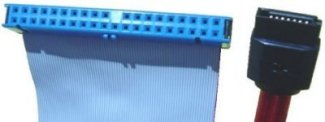
Serial ATA’s primary benefits over Parallel ATA include:
- Reductions in voltage and pin count: Serial ATA’s low-voltage requirement (500 mV peak-to-peak) will effectively alleviate the increasingly difficult-to-accommodate 5-volt signaling requirement that hampers the Parallel ATA interface.
- Smaller, easier-to-route cables: Elimination of the cable-length limitation: The Serial ATA architecture replaces the wide Parallel ATA ribbon cable with a thin, flexible cable that can be up to 1 meter in length. The serial cable is smaller and easier to route inside a PC’s chassis and eliminates the need for the large and cumbersome 40/80-wire connectors required by Parallel ATA. The small-diameter cable also helps improve air flow inside the PC system chassis and facilitates designs of smaller PC systems.
- Improved data robustness: Serial ATA offers more thorough error checking and error correcting capabilities than Parallel ATA. The end-to-end integrity of transferred commands and data can be guaranteed across the serial bus.
First-generation Serial ATA began to ship in mid-2002 with support for data transfer rates of up to 150 MB/s (1.5Gb/s). Although designed to be backwards and forwards compatible with all SATA technologies, in practice this has not proven to be the case. Subsequent versions of the specification, increasing performance to support data transfer rates of 300 MB/s (3Gb/s), have led manufacturers to implement varied and often awkward fixes for compatibility, usually involving motherboard or device jumper settings. This represents a backward step, especially as SATA has led to the first jumperless hard drives. However, the advantages of SATA have made it the industry standard for ATA connectivity.
- What Is The System Bus?
- ISA Bus – Industry Standard Architecture
- Local Bus Interfaces
- PCI Bus Interfaces
- What is AGP and AGP Pro?
- Internal Interfaces Summary
- PCI-X Interfaces
- PCI Express Interfaces
- IDE Interfaces
- EIDE Interfaces
- Hard Disks – What IS ATA and Ultra ATA?
- Serial ATA (SATA) interface guide
- SCSI Explained – With Pictures
- SCSI Interface Evolution
- Fibre Channel Interfaces
- Hard Disks – What is Serial Storage Architecture?
- I/O Interface Standards
- How It Works: The Idea and Technology Behind USB
- IEEE 1394 Interfaces
- USB 2.0 Intefaces
- FireWire 800 Interfaces