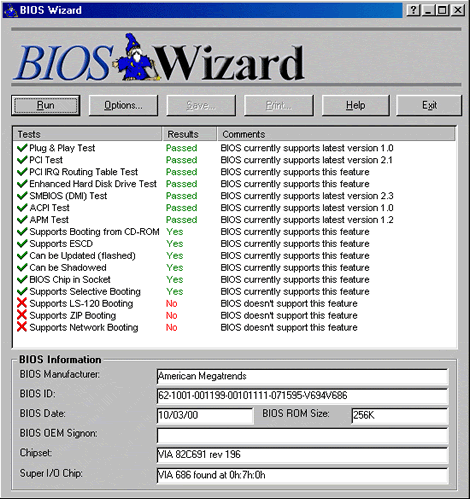The best place to start when trying to locate BIOS updates is your motherboard manufacturer’s web site.
One way to get to this is via a specialist driver site, such as missingdrivers.com. Select the Bios Updates category and then your motherboard manufacturer.
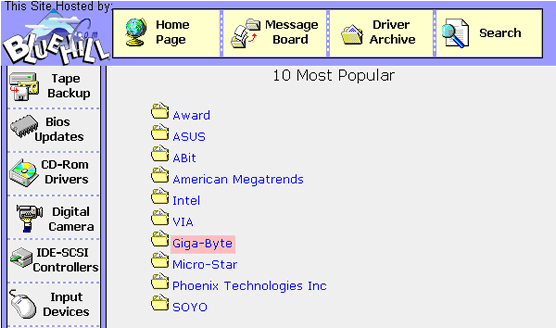
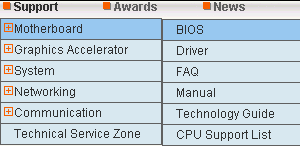
Navigate your way to the appropriate section.
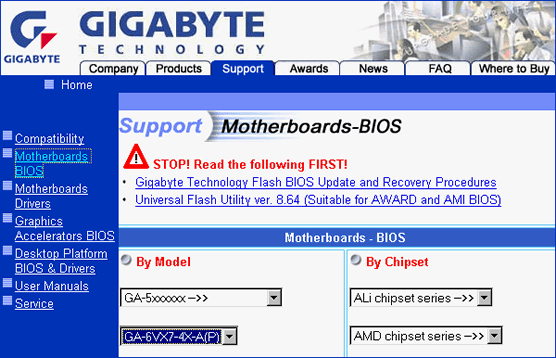
Notice the link to the latest version of the Universal Flash Utility.
Download this before entering your motherboard’s model number … which’ll take you to a link to the appropriate BIOS update.
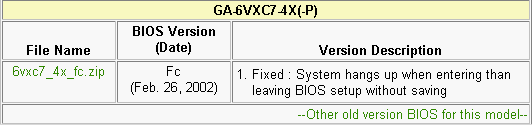
When you’ve downloaded this too, you’re all set to carry out the procedure for flashing your BIOS chip.
It may be useful to know the version of your current BIOS before prior to searching for the latest version. This will be displayed when your system powers up and you can use the Pause key to give you time to note down the precise details.
Alternatively, BIOS manufacturers generally provide an identification utility to help you interpret this information:
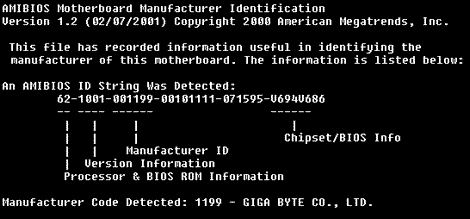
If you can’t find such a utility for your particular make of motherboard, you may be able to use a Universal BIOS Wizard to examine and identify the BIOS and Chipset on your system: