LCD is described as a transmissive technology because the display works by letting varying amounts of a fixed-intensity white backlight through an active filter. The red, green and blue elements of a pixel are achieved through simple filtering of the white light.
Most liquid crystals are organic compounds consisting of long rod-like molecules which, in their natural state, arrange themselves with their long axes roughly parallel. It is possible to precisely control the alignment of these molecules by flowing the liquid crystal along a finely grooved surface. The alignment of the molecules follows the grooves, so if the grooves are exactly parallel, then the alignment of the molecules also becomes exactly parallel.
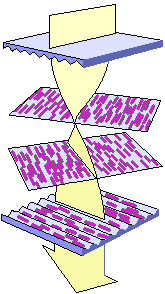
In their natural state, LCD molecules are arranged in a loosely ordered fashion with their long axes parallel. However, when they come into contact with a grooved surface in a fixed direction, they line up in parallel along the grooves.
The first principle of an LCD consists of sandwiching liquid crystals between two finely grooved surfaces, where the grooves on one surface are perpendicular (at 90 degrees) to the grooves on the other. If the molecules at one surface are aligned north to south, and the molecules on the other are aligned east to west, then those in-between are forced into a twisted state of 90 degrees. Light follows the alignment of the molecules, and therefore is also twisted through 90 degrees as it passes through the liquid crystals. However, following RCA America’s discovery, when a voltage is applied to the liquid crystal, the molecules rearrange themselves vertically, allowing light to pass through untwisted.
The second principle of an LCD relies on the properties of polarising filters and light itself. Natural light waves are orientated at random angles. A polarising filter is simply a set of incredibly fine parallel lines. These lines act like a net, blocking all light waves apart from those (coincidentally) orientated parallel to the lines. A second polarising filter with lines arranged perpendicular (at 90 degrees) to the first would therefore totally block this already polarised light. Light would only pass through the second polariser if its lines were exactly parallel with the first, or if the light itself had been twisted to match the second polariser.
A typical twisted nematic (TN) liquid crystal display consists of two polarising filters with their lines arranged perpendicular (at 90 degrees) to each other, which, as described above, would block all light trying to pass through. But in-between these polarisers are the twisted liquid crystals. Therefore light is polarised by the first filter, twisted through 90 degrees by the liquid crystals, finally allowing it to completely pass through the second polarising filter. However, when an electrical voltage is applied across the liquid crystal, the molecules realign vertically, allowing the light to pass through untwisted but to be blocked by the second polariser. Consequently, no voltage equals light passing through, while applied voltage equals no light emerging at the other end.
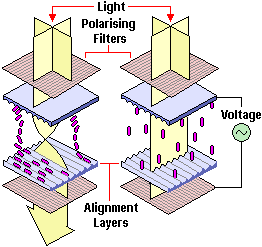
The crystals in an LCD could be alternatively arranged so that light passed when there was a voltage, and not passed when there was no voltage. However, since computer screens with graphical interfaces are almost always lit up, power is saved by arranging the crystals in the no-voltage-equals-light-passing configuration.
An important feature of an LCD monitor is its response time, which is the time it takes for an applied voltage to effect the liquid crystals’ alignment and register a change to the screen. This is a value measured in milliseconds (ms), and clearly the lower the value the better for the screen. Very fast changes, 3ms or less, will give fluid on-screen motion and a clear picture. Slower response times, above 12ms, will likely lead to problems with motion blur and ghosting.
- VA – Vertically Aligned LCD Monitors
- What in the LCD is IPS!?
- ThinCRT Flat Panels
- TFT LCD Monitors
- LCD Resolutions and Picture Scaling
- Liquid Crystal Light Polarisation in LCD Monitors
- Polysilicon Flat Panels
- Plasma Flat Panels
- PALCD Flat Panels
- OLED Flat Panels
- MVA – Multi-domain Vertical Alignment in LCD Monitors
- LEP Flat Panels
- LED Flat Panels
- LCD – Liquid Crystal Displays
- IPS – In-Plane Switching LCD Monitors
- HAD Flat Panels
- Flat Panel Feature Comparisons
- FED Flat Panels
- Digital Flat Panels
- DSTN LCD monitors
- Creating Colour in LCD Displays
- Flat Panel ALiS Technology