A Pentium processor’s major functional components are:
- Core: The heart of a Pentium is the execution unit. The Pentium has two parallel integer pipelines enabling it to read, interpret, execute and despatch two instructions simultaneously.
- Branch Predictor: The branch prediction unit tries to guess which sequence will be executed each time the program contains a conditional jump, so that the Prefetch and Decode Unit can get the instructions ready in advance.
- Floating Point Unit: The third execution unit in a Pentium, where non-integer calculations are performed.
- Level 1 Cache: The Pentium has two on-chip caches of 8KB each, one for code and one for data, which are far quicker than the larger external secondary cache.
- Bus Interface: This brings a mixture of code and data into the CPU, separates the two ready for use, and then recombines them and sends them back out.
All the elements of the processor stay in step by use of a clock which dictates how fast it operates. The very first microprocessor had a 100KHz clock, whereas the Pentium Pro uses a 200MHz clock, which is to say it ticks 200 million times per second. As the clock ticks, various things happen. The Program Counter (PC) is an internal memory location which contains the address of the next instruction to be executed. When the time comes for it to be executed, the Control Unit transfers the instruction from memory into its Instruction Register (IR).
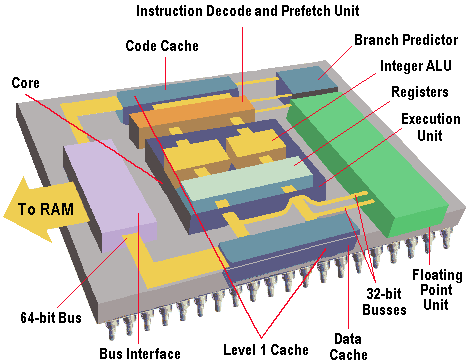
At the same time, the PC is incremented so that it points to the next instruction in sequence; now the processor executes the instruction in the IR. Some instructions are handled by the Control Unit itself, so if the instruction says jump to location 2749, the value of 2749 is written to the PC so that the processor executes that instruction next.
Many instructions involve the arithmetic and logic unit (ALU). This works in conjunction with the General Purpose Registers – temporary storage areas which can be loaded from memory or written to memory. A typical ALU instruction might be to add the contents of a memory location to a general purpose register. The ALU also alters the bits in the Status Register (SR) as each instruction is executed; this holds information on the result of the previous instruction. Typically, the SR has bits to indicate a zero result, an overflow, a carry and so forth. The control unit uses the information in the SR to execute conditional instructions such as jump to address 7410 if the previous instruction overflowed.
This is about all there is as far as a very basic processor is concerned and just about any operation can be carried out using sequences of simple instructions like those described.
- Principles of CPU architecture – logic gates, MOSFETS and voltage
- Basic structure of a Pentium microprocessor
- Microprocessor Evolution
- IA-32 (Intel Architecture 32 ) – base instruction set for 32 bit processors
- Pentium P5 microarchitecture – superscalar and 64 bit data
- Pentium Pro (P6) 6th generation x86 microarchitecture
- Dual Independent Bus (DIB) – frontside and backside data bus CPU architecture
- NetBurst – Pentium 4 7th generation x86 CPU microarchitecture
- Intel Core – 8th generation CPU architecture
- Moore’s Law in IT Architecture
- Architecture Manufacturing Process
- Copper Interconnect Architecture
- TeraHertz Technology
- Software Compatibility
- IA-64 Architecture
- Illustrated guide to high-k dielectrics and metal gate electrodes