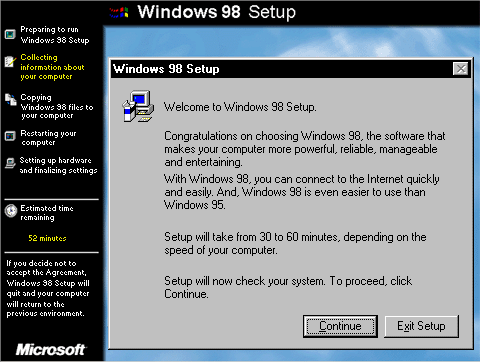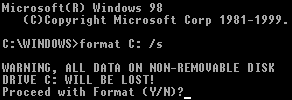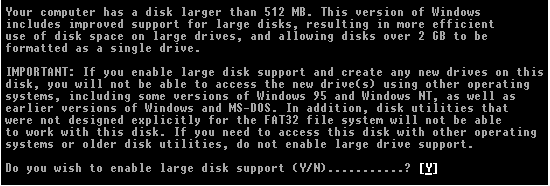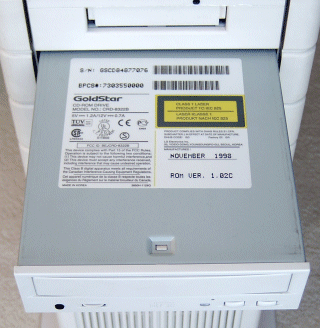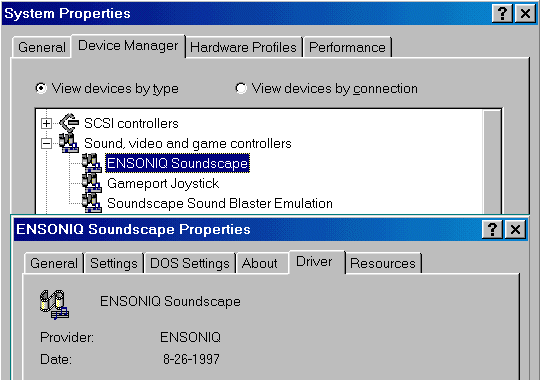After you've partitioned and formatted your hard disk, you're ready to reinstall Windows 98: Insert the Windows 98 Startup disk in the floppy disk drive, and then restart your computer. When the Windows 98 Startup menu is displayed, choose the Start computer with CD-ROM support option, and … [Read more...]
Win98 Installation Drive Formating
With the Fdisk procedure completed, restart you computer with the Windows 98 Startup disk in the floppy disk drive and proceed to format the partitions you've created with a file system, using the Format tool as follows: When the Windows 98 Startup menu is displayed, choose the Start computer … [Read more...]
How To Create A FAT32 Partition on Your Hard Drive
If you're installing Windows 98 onto a new, empty hard disk, you're going to have to first create a primary partition on the disk and then format a file system on that partition. If you're installing on a disk you've been using previously, you may want to delete it's existing partitions … [Read more...]
Installing Windows 98 – Getting Your CD Drive to Work for Installation
A Windows 98 Startup Disk is a considerable improvement on that produced by earlier versions of Windows, not least because it contains a number of generic, real-mode ATAPI CD-ROM and SCSI drivers that allow CD-ROM devices to become available when running Windows 98 from the Startup Disk. … [Read more...]
Win98 Installation Planning
A clean install means that you're going to completely wipe your C: drive early in the procedure. You need to be sure that you've figured out how you'll subsequently reinstate everything you require to the system, both software and user data. Two types of software need to be considered, device … [Read more...]