Google Drive is one of the most useful web apps available to them. Many view it just as storage, but it can do so much more. You can create documents, collaborate with other users and use it as cloud-based storage. One of the downsides, however, is finding files when you get several items in there. But, don’t forget that this program is backed by the mightiest search engine around so using search will help you find most of your documents pretty easily. Below we will discuss some of the most useful search parameters for Google Drive.
These search functions are meant to be typed in the search bar at the top of the Drive page; not the Google search engine. It looks similar, but this search bar is just to reference files in your drive account. You can see the search bar in the image below
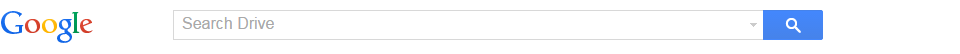
To use the search parameters listed below, just type them in the search bar illustrated above. It is best practice to put the search operator before the keyword, but Google is smart enough to interpret it if you put it after the keyphrase as well.
Title:
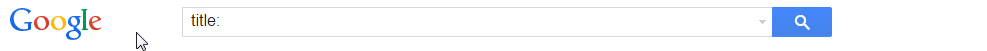
First up is the title search. If you only want to search on the title of a document then this is the operator you want to use. If you omit this in your search and just enter a key phrase, then Google will search the title, body and other meta information for your document. But, if you want to filter out some of this, then the title: operator is a good way to do so. For example, if you want to search for all monthly documents dealing with profit reports, then you can type title:profit reports and it will send all of those pack
Type:
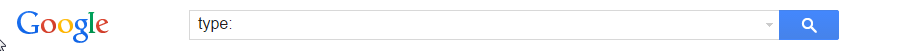
This one can be pretty handy because it lets you search for items of a particular file type. For example, if you know you are looking for a pdf file then you can type type:.pdf and it will return all pdf documents. Using the example of profit reports you can use filetype:.pdf profiti to search for all profit reports that are saved in pdf format.
Owner:
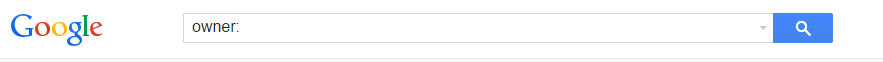
You can do a lot in the world of collaboration with Google Drive. Because of this, you need a function to search for documents belonging to different people. The owner: parameter is useful in this instance. If you know the email of someone you have shared access with, you can type in owner:janedoe@gmail.com and find documents they have shared with you. You can also append keyword to narrow the list even more if you are searching for a particular file.
Is:starred
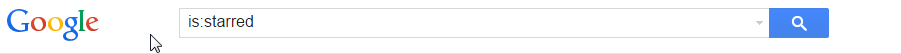
Google Drive gives you the ability to star documents you deem important. This is similar to favoriting a website for easy access. If you want to search for documents you have tagged this way you can use the search parameter of is:starred to search for these documents. You can also append keywords to narrow down the list.
Google Drive is a powerful app provided by Google. Using these search tools can make finding just about any document a snap.