Before you start, make sure you have at hand everything you may need to perform the installation.
This’ll include a Phillips screwdriver, an antistatic wriststrap, pair of tweezers, a couple of jumper shunts and some drive bay screws.
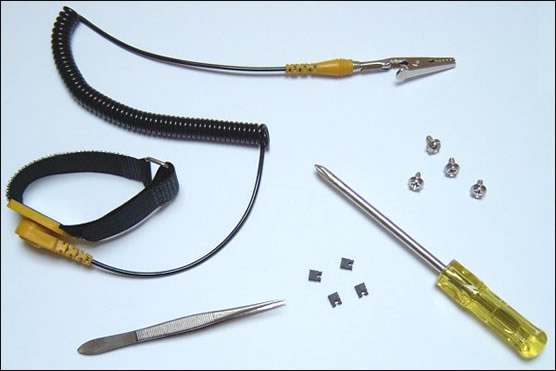
You’ll also need an emergency MS-DOS startup floppy disk and, depending on lighting conditions, a small flashlight might prove handy.
If you don’t already have one, create an emergency MS-DOS startup disk as follows:
For Windows 98:
- Click Start > Settings > Control Panel
- Select the Startup Disk tab
- Insert a blank floppy disk into your computer’s floppy drive
- Click Create Disk.
For Windows XP:
- Open My Computer
- Click the floppy disk drive to select it
- On the File menu, point to the name of the floppy drive
- Click Format
- Under Format options, click Create an MS-DOS startup disk
- Insert a blank floppy disk into your computer’s floppy drive
- Click Start.