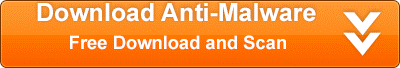One Daily Video is another piece of useless software available online that promises all kinds of great features, but ends up just cramming your computer with junk. It is not a really malicious piece of software. But, it still should be removed from your PC as soon as possible. This software can be considered potentially unwanted programs because it was most likely bundled with some other software and it arrived on your computer under the radar.
One Daily Video is another piece of useless software available online that promises all kinds of great features, but ends up just cramming your computer with junk. It is not a really malicious piece of software. But, it still should be removed from your PC as soon as possible. This software can be considered potentially unwanted programs because it was most likely bundled with some other software and it arrived on your computer under the radar.
The website where you get One Daily Video is 1vid.eu. The webpage is pretty undeveloped so it is highly unlikely that you ever visited the page and installed the software. Therefore, it is most likely installed on your machine from some other piece of software that you installed.
If you have downloaded a piece of software recently and are now seeing signs of One Daily Video then there is a good chance that download was the culprit. That is why you should be very careful when installing software downloaded from third-party sites. These are big areas of entry for all kinds of malware and spyware. If you do download something from those sites, be sure to choose manual installs of the programs. If you do automatic installations they will sneak in the unwanted software. Even if you go through the manual process you will want to pay careful attention to the installation process so you do not accidentally install software you don’t want. Many times One Daily Video comes packaged with Epsandrive, Kikblaster and Adblocker.
Furthermore, it is a good idea to have an up to date virus program installed on your machine. This will help prevent any suspect software from being installed on your computer.
One Daily Video will show a new video in the right corner of your desktop each day. You can close the video, but it is still annoying. And, there is a good bet that it is doing more in the background.
Removing the One Daily Video from your system is not too difficult and can be done manually. However, we recommend using a software called SpyHunter to help you remove it the most effective way. This software will help you remove PackageTracer automatically. The software is free to download and run on your system. You can download it by clicking on the button below.
Uninstall TopDeal Master from Windows.
- Open up control panel by clicking on the start button in the lower left corner of your computer, and then going to Control Panel

- Once, you are in Control Panel, go to the link labeled “Uninstall a Program”. If your computer does not look like the view below, you may have to sort by categories at the top right.
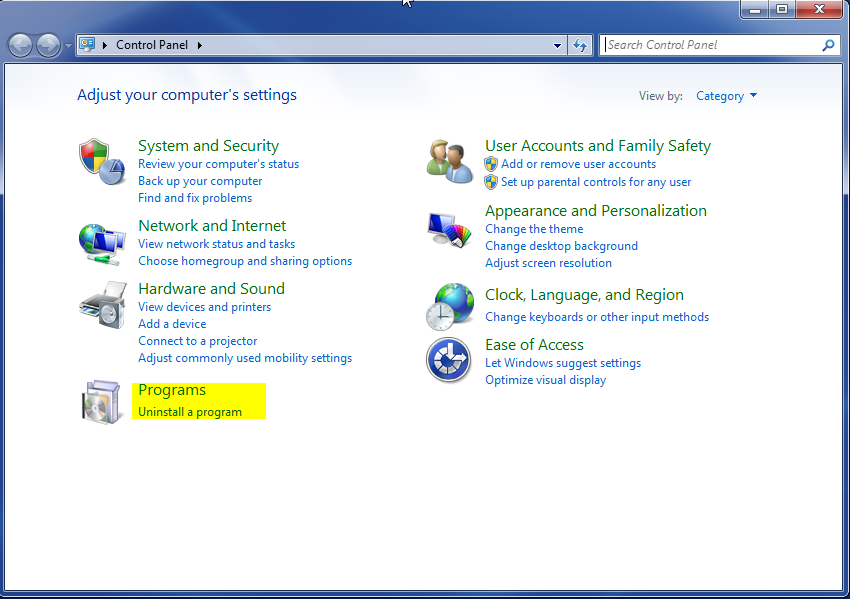
- Once in the uninstall programs section, look for the offending program. You can scroll by date installed to find programs that were installed recently. This may be a clue as to what the offending program is. Once you have found the program, highlight it and select “Uninstall” to remove
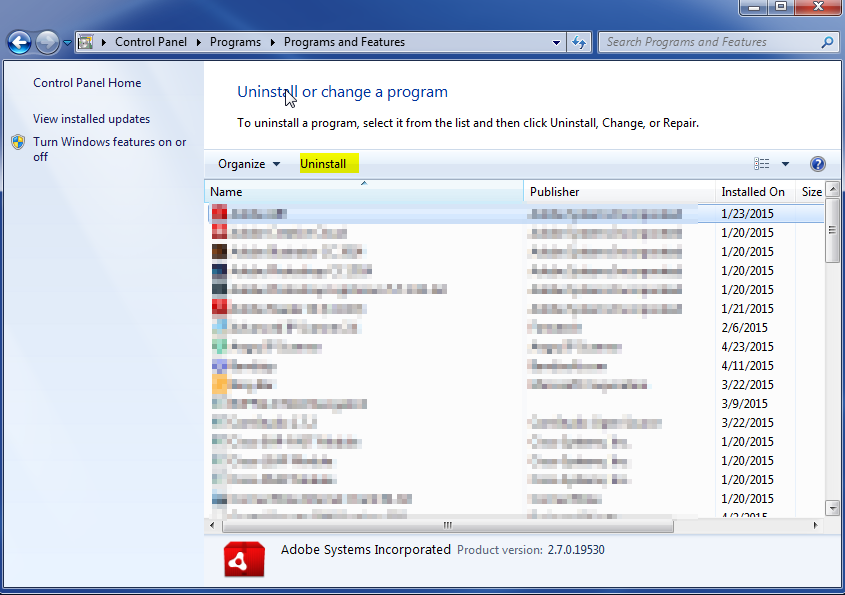
Once you have done this, you will need to go into your browser and set it to its default settings to remove the other changes it made. You will also want to scan your computer to make sure no new issues were introduced by the vulnerability. A good tool to use for this is MalwareBytes. If you already have a virus scanner, you should run this as well.